|
Learn basic html!
|
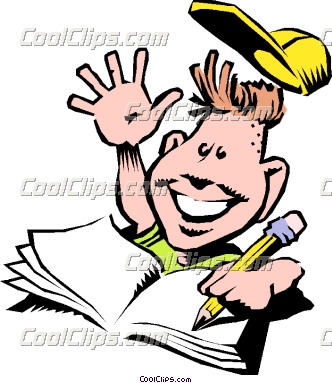
|
Many of us want just a little more control over how our Web pages look, but without some knowledge of basic HTML it can be hard to fine tune them. The three example pages linked below introduce basic HTML structure without all the "added stuff" that Web page editors and fancier techniques add. |
|
INTRODUCTION TO HTML LESSON 1
|
HTML Page Examples:
|
| To see what HTML tags are assigned to the attributes you see on these HTML files, open the Example page you want, then select "View" from the browser menu bar (Internet Explorer) and then "Source." |
Example 1 - Headings, Colors, Lists
|
| If you wish, you can highlight all or portions of the code and choose Edit-Copy (or use the keyboard shortcut Ctrl+C), then paste it into your own HTML document. |
Example 2 - Adding Images
Example - Adding Hyperlinks
|
Forward
Home